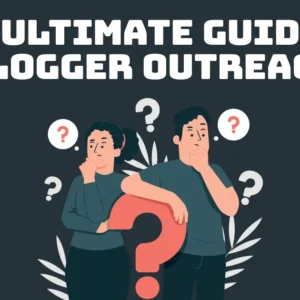It’s no secret that mobile optimization should be a top priority for small business websites. Whether it’s to improve the user experience or avoid getting penalized by search engines, making a site mobile-friendly should be the first step for any business.
This can be done by using size percentages for layout elements and reducing image sizes without compromising quality. This will help reduce loading times for mobile users.
1. Use Responsive Design
Creating a mobile-responsive site allows the user to view your website on any device, from desktops to tablets to smartwatches. This makes it easier for clients to interact with your business, share content and links, and make purchases.
Websites that are optimized for mobile use tend to have clean designs, with a focus on simplicity and usability. They also include easy-to-use forms for making purchases, as well as prominent Calls to Action and social media buttons. Keeping your website’s design simple and straightforward can help you improve your conversion rates.
Using responsive design also eliminates the need to manage and update two separate versions of your website (a desktop version and a separate mobile version). This can save you money and time, as well as improve user experience and boost SEO rankings. In addition, Google’s search engine algorithm rewards sites that are responsive to mobile devices. This gives you a better chance of ranking higher than your competitors’ websites.
2. Make it Thumb-Friendly
Unlike computers, mobile users don’t click around your website with a mouse; they use their thumbs. As such, your site should be thumb-friendly and allow visitors to easily tap links with their thumbs. This means sizing photos to be large enough for thumbs to click, and leaving plenty of white space around buttons.
It also means reformatting menu bars for mobile. Rather than stretching a long line of tabs across the top, you should use hamburger menus that open and close to save space. And you should keep the number of options in your menu down to a minimum, since mobile screens are so small.
Mobile optimization is essential for businesses of all sizes. It helps to reach more mobile users, improves their experience on the website, and ultimately leads to more conversions.
3. Make it Easy to Navigate
Considering that mobile users are usually on-the-go, they will be more interested in quickly finding the information they need. This is why it is important to make a website easy for them to navigate. For instance, use high-quality images that are tightly cropped to maximize detail and look great even when shrunk for a mobile screen. Also, make any buttons easier for them to click with a single finger.
Lastly, use fonts that are easy to read on mobile devices. Avoid using custom and intricate fonts that can be hard to read on small screens. Standard fonts like Open Sans and Droid Sans are more readable on mobile.
Moreover, do not display popups that can be difficult to close on mobile devices. Such popups can annoy visitors and cause them to leave the site. Instead, create mobile-specific popups with large, easy-to-press buttons. This will make your client’s website more user-friendly and increase conversions. You can use a free tool from Google to assess the mobile-friendliness of your client’s websites.
4. Make it Easy to Read
Creating a website that is easy to read for mobile users is important. This is because it allows visitors to your site to quickly find the information they need without having to click through multiple pages or scrolling excessively.
In addition, it is also important to make sure that your website’s images are optimized for mobile so that they have smaller file sizes and load faster on mobile devices. Additionally, any links on your website should be large enough to be tapped easily with thumbs and should include visual indicators like loading symbols that change when clicked.
Finally, it is important to remove any unnecessary elements from your mobile website that would slow down its loading speed. This includes reducing the number of images on the page, eliminating any unnecessary videos and avoiding using pop-ups that are difficult to close for mobile users. Keep in mind that most mobile visitors are there for a specific purpose such as finding directions or your phone number, so make that information easy to find.