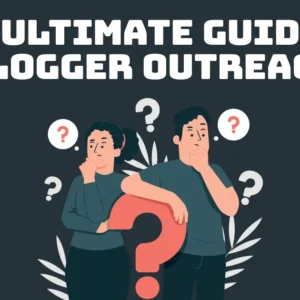Discord is a free messaging app that enables users to communicate privately between each other as well as join different communities called servers based on various topics that provide text channels, voice chats and other forms of content.
People with similar interests can easily connect in these communities. There are various types of communities ranging from gaming and anime fandoms to music appreciation.
Discord is a free service
Discord is a free service offering text, voice and video chat to connect people from around the world. Users can connect with people worldwide for text, voice and video chatting that covers an array of topics; many online communities such as gaming and filmmaking utilize Discord to communicate within their groups while some servers also feature off-topic areas where people can discuss anything that interests them.
Discord’s straightforward user experience makes it ideal for newcomers. The home page displays your friends list and the servers you have joined; creating your own server is also straightforward – Discord provides templates specifically designed to suit study groups or art communities.
Search servers by category from our home page or click a server name directly. Check reviews to gain an idea of what type of community is there – even add your own reviews so other can easily locate suitable servers!
It’s easy to join
If you’re new to Discord, joining a server should be simple. Either use the desktop app on a computer, phone or browser or log into their website in your browser; once signed in a window will pop up with instructions and an invite link; once clicked click join button will connect your account automatically with that server.
From your homepage, you can search Discord servers by category. Servers for games, music, education and science & tech can all be found here – for an exhaustive list, tap “Explore Public Servers”, marked by a green compass icon.
Discover page showcases handpicked Discord servers, but you can also search or browse to locate specific servers. When you find one of interest, tap its details for more information before tapping Join Server button to join it.
It’s growing
Discord has gained incredible momentum over the last five years, becoming an indispensable hub for video game players looking for online chat and communication. It boasts millions of servers organized to serve each video game or activity or hobby separately with voice channels, chat services and video features.
Create your server easily within the app by simply clicking the plus icon and selecting “create a community or server” from a list of options. After that, choose your name and photo to identify your server before inviting friends.
Discord also hosts public servers on various topics, from popular games such as Minecraft to communities for language learning and gaming development. These servers usually employ moderators to ensure interactions remain safe, clean, and enjoyable for everyone present – this may include warnings regarding offensive material as well as commitments towards diversity and inclusivity.
It’s safe
Discord is widely recognized for being safer than other chat platforms like WhatsApp and Skype; however, cyber threats still pose risks that parents must be aware of in order to safeguard their children against.
Private servers tend to be safer for children than large public ones, yet they still expose children to inappropriate material, spam messages and phishing attempts. It is essential that parents speak to their children about whom they interact with on Discord as part of a prevention strategy. In addition to setting appropriate privacy settings and discussing any interactions they have on this platform.
As with any security measure, password protection and two-factor authentication should be employed to thwart attempts by third parties to gain entry to sensitive information on your account. Furthermore, keeping operating system and antivirus software updated reduces the risk of malware infections and is essential to understanding Discord’s underlying security mechanisms – this includes server moderation and age restricted channels as well as quarterly Transparency Reports as well as its Moderator Academy.