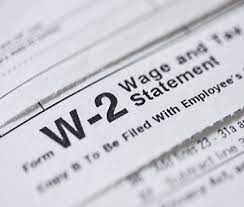
Tax season can be stressful for many individuals, especially when it comes to obtaining your W2 form. If you are wondering how to get your W2 online for free, you are in luck! There are a few options available that can help make this process simple and hassle-free.
Option 1: Request a Copy from Your Employer
The first and easiest option is to contact your employer and request a copy of your W2. Most companies are required by law to provide employees with a copy of their W2 form by January 31st of each year. If you have not received your W2 by that date, or if you have lost your copy, contact your employer’s human resources or payroll department to request a new one.
Option 2: Use the IRS’s Online Retrieval Tool
If you are unable to obtain a copy of your W2 from your employer, you can use the IRS’s online retrieval tool. The IRS offers a free service called “Get Transcript” that allows you to access and download a copy of your W2 form. To use this service, you will need to create an account on the IRS website and provide some personal information, such as your social security number, date of birth, and filing status. Once you have registered, you can request a copy of your W2 form and download it directly from the website.
Option 3: Use a Third-Party Service
If you are still unable to obtain a copy of your W2 using the above methods, you can use a third-party service that specializes in W2 retrieval. There are many companies that offer this service for a fee, but there are also some that offer it for free. One such service is Credit Karma Tax, which offers a free W2 retrieval service for users who file their taxes using their platform.
Import W2 with TurboTax
Once you have obtained a copy of your W2, you can import it into a tax preparation software like TurboTax to make filing your taxes even easier. TurboTax allows you to import your W2 form directly from your employer or from a PDF file. To import your W2 form with turbotax, follow these simple steps:
- Open TurboTax and select the “Federal” tab.
- Click on “Wages & Income” and then “Continue”.
- Select “W-2” and then “Continue”.
- Follow the prompts to enter the information from your W2 form.
- If you have a PDF copy of your W2, you can upload it by clicking “Import my W-2” and following the instructions.
Conclusion
Obtaining your W2 form online for free is easy and can be done in a few different ways. You can request a copy from your employer, use the IRS’s online retrieval tool, or use a third-party service. Once you have your W2 form, you can import it into tax preparation software like TurboTax to make filing your taxes even easier.





