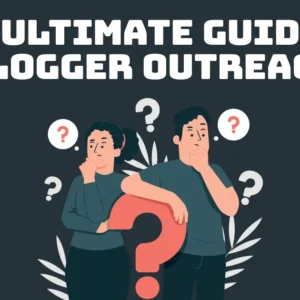As cryptocurrency transactions gain traction, an increasing number of online businesses are looking to accept them. This guide will outline how to integrate cryptocurrency payments into your WordPress site using the WooCommerce plugin and the Cryptomus payment gateway.
Understanding the WooCommerce Plugin
WooCommerce is a popular, open-source e-commerce plugin for WordPress. It enables users to create and manage an online store with ease, offering a range of payment gateways and shipping options. WooCommerce can be expanded to accept a variety of payment methods, including cryptocurrencies, by incorporating payment gateway plugins.
Integrating Cryptocurrency Transactions with WooCommerce
To accept cryptocurrency payments through WooCommerce, you’ll need to install and configure a WordPress cryptocurrency payment plugin, such as Cryptomus. This plugin supports multiple cryptocurrencies, including Bitcoin, Ethereum, and Litecoin.
Downloading the WooCommerce Cryptocurrency Payment Plugin
- Visit the Cryptomus.com homepage.
- Navigate to the API section in the main menu and select Modules. Find the WooCommerce plugin.
- Click Download on the WooCommerce plugin.
Installing the Cryptomus Cryptocurrency Payment Gateway for WordPress
- Access your WordPress admin dashboard and go to the Plugins tab.
- Upload the plugin, click Install Now, and then activate and enable it.
- Configuring the Cryptomus Payment Gateway for WordPress
- Log in to your Cryptomus account, create a merchant profile for your business, and generate an API key. If you don’t have an account, sign up for one.
- Input the API key you generated in your Cryptomus account and configure any additional desired settings.
- Click Save changes.
- Lastly, ensure everything functions properly by performing test payments. Once completed, incoming cryptocurrency payments will be credited to your merchant account.
Your WordPress website is now ready to accept cryptocurrency payments using WooCommerce and the Cryptomus payment gateway.