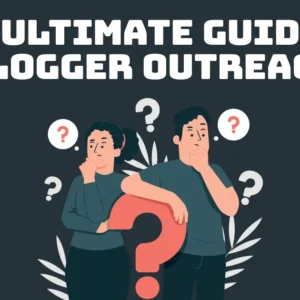Empathy maps are a great tool for collecting and organizing customer data. They help you focus on what customers want instead of what you think they should want.
Start by determining your primary purpose for empathy mapping. It could be to align the team around one user or to analyze an interview transcript.
User Personas
As product designers, we are naturally captivated by concrete instances of users’ experiences. An empathy map is a great way to capture this research and share it with the team, letting it lodge itself in the brains of all stakeholders.
A standard UX research method is to interview or observe a persona-like group of people that represents the target audience. Using this data, we can create a detailed persona profile. We will then organize the persona data into the four quadrants of an empathy map: Says, Thinks, Feels, and Does.
Depending on your goal, you can either work on an empathy map as a single individual or with the entire team. If you have the means, consider using an online real-time collaboration tool like Miro or Service Design Tools (SDT) to allow your team to work on the same virtual whiteboard. Make sure you have a large whiteboard, sticky notes, and markers nearby. Keep in mind that an effective empathy map is not overflowing with sticky notes; you want it to be easy to skim and digest.
Goals
An empathy map is a tool for synthesizing insights from qualitative user research. It can be used to align a team’s understanding of users or to quickly summarize and organize research data directly after an interview session.
Typically, an empathy map is constructed using four quadrants: says, thinks, does, and feels. Says focuses on what the user verbally communicates. This can include direct quotes from an interview or a summary of their thoughts and beliefs.
Next, dos is where you’ll note the observable activities and behaviors that your user engages in. This includes things like what they buy, who they talk to, and the ways that they use their product or service. Finally, feel identifies the emotions and feelings that are important to your user. This can be anything from frustration or anxiety to happiness and fulfillment. Identifying these feelings is critical to developing a product that meets user needs.
Needs
A good empathy map should clearly indicate what your users or personas want and need. Using this information, you can then determine how to add value for them.
To begin creating an empathy map, start with the research data you’ve collected from user interviews, contextual inquiries, field studies, or diary studies. Then, divide the grid into four essential quadrants — says, does, thinks, and feels. Place sticky notes for each observation in one of these categories, with the name of your user or persona at the center of the grid. Once you’re done, review and analyze the results of your mapping. If there’s a lack of data in any of the quadrants, you might need to revisit the user interview or conduct more qualitative research.
Emotions
As you fill out each quadrant of the empathy map, be sure to include what the user says and thinks as well as what they do and see. You may also want to add notes about what the user feels, including any positive or negative emotions they have.
A good empathy map helps you locate the deep needs your users have that go beyond their stated goals or problems. This is like knowing that your Secret Santa recipient loves dogs, not just that they own a dog. It allows you to purchase a more personalized present for them.
Empathy maps are usually the first step in your design process, but they can also serve as a helpful reference throughout the project. Use them to build more detailed personas, user flows, and journeys later in the design process. If you use an online diagramming tool like Gliffy in Confluence, you can easily share and update your empathy maps across your team.