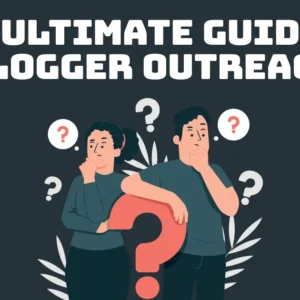Have you ever wanted to save an awesome video from Twitter, but didn’t know how? Or maybe your favorite content creator posted a hilarious video and you want to put it on your own profile? Don’t worry, this is actually really easy! All you need to do is convert the video from Twitter to MP4 format.
In this article, we’ll walk you through the steps of converting any Twitter video into an MP4. We’ll also show you how to save the video onto your computer or device so that you can share it with friends and family. So whether you’re looking for a way to back up a funny video, or want to post it on other social media platforms, by the end of this article you’ll be able to save any Twitter video in MP4 format. Let’s get started!
What Is the Twitter to MP4 Tool?
If you’re looking for a quick and easy way to save Twitter videos, then look no further than the Twitter to MP4 tool. This tool allows you to easily download and save any video posted on Twitter as an MP4 file—all without having to install any software or complicated programs.
Here’s how it works: Simply copy the URL of the video you want to save, paste it into the converter, and select “Download” when prompted. The converter will automatically download the video into an MP4 file, so you can watch it anytime—even if you’re offline. Plus, downloading videos as MP4 files ensures that they remain high-quality even after being saved multiple times.
It’s easy and fast, so why not give it a try today? With the Twitter to MP4 converter, saving your favorite Twitter videos is only a few clicks away!
How to Download Twitter Videos as MP4s
Gone are the days of having to rely on a third-party app or website to save your Twitter videos as MP4s. Now, it’s incredibly easy—all you have to do is follow these simple steps and you’re on your way.
- Open the Tweet with the video you want to save.
- Tap the video image and hold. A pop-up menu should appear with the option to “Save Video.”
- Select “Save Video” and your video will start downloading as a MP4 file in your device’s gallery or downloads folder
- Once it has finished downloading, feel free to watch, share or edit it however you like!
With these steps done, you’ll be able to easily keep memories of your favorite Twitter moments for as long as you want!
Benefits of Converting Twitter Videos to MP4s
Apart from the obvious benefit of having an MP4 version of your Twitter video, there are other advantages to converting Twitter videos to MP4s. With an MP4 file, you’ll be able to open and play it on almost any device with any video player. Here are some more benefits:
Storage
Twitter videos take up space, especially if they contain a lot of content and data. But when you convert them to MP4s, you can store them on your computer or external hard drive, freeing up more space on your phone or other mobile devices.
Editing
MP4 files are more malleable than Twitter’s native video formats, meaning that they can be edited, chopped up, and reworked into different videos. That means that you can take one piece of content from a tweet and make a bunch of different versions for different platforms — without having to start from scratch each time.
Compatibility
MP4 files are compatible with most social media platforms — including Instagram, Facebook, YouTube and Vimeo — so that means you can easily upload the same file without having to worry about conversions or format issues. Plus, the superior quality will ensure that your content looks great no matter where it’s watched — whether that’s on mobile or desktop.
Popular Online Tools for Converting Twitter Videos
So now you know why you might need to convert Twitter videos to MP4—but how? It turns out, there are plenty of online tools and apps you can use. Let’s take a look at some of the most popular options.
CloudConvert
CloudConvert is one of the most popular online video converters. All you need to do is enter the link for your Twitter video, select “MP4” as your file type, and CloudConvert will quickly convert the video for you. Plus, CloudConvert allows you to enhance the video by adjusting sound levels and other features before converting it.
Clipconverter
For fast Twitter to MP4 conversions, Clipconverter is a great option. It can help you save your Twitter videos as either a low-resolution or high-resolution MP4 file without any extra effort. And it also offers conversion of other file formats like MPG and OGV.
Freemake Video Converter
With Freemake Video Converter, you can easily convert any Twitter videos stored on your computer into an MP4 format. The software is easy to use — just drag and drop the video onto the program interface and select “MP4” as the output format. You even have access to advanced editing tools should you need them!
Advantages of Converting Twitter Video to MP4s
Did you know that converting Twitter videos to MP4s has its own benefits? Here are a few of them:
Increased Flexibility
By changing a Twitter video into an MP4 format, you’re increasing its flexibility and making it easier for other applications and programs to open it. An MP4 can be uploaded to any device, shared with other users or used in publications or presentations—all without losing any of the video’s original quality.
Portability
By changing a Twitter video into MP4 format, the file size becomes smaller, which makes it easier to move around from one device to the next. So if you want to take your favorite Twitter video on the go, then all you have to do is convert it into an MP4!
Added Compression Options
An MP4 also allows for better compression options than many other formats do. This means that you can fit more videos onto a single device while maintaining their quality — great for folks who need to transport multiple videos but don’t have the storage capacity.
You can also control exactly how much compression is applied, so that you can make sure your videos don’t lose too much quality when they’re compressed.
Tips for Making Your Own High-Quality MP4s
You may be wondering how to save your Twitter videos as MP4s without having to sacrifice quality. Well, here are some great tips for making your own high-quality MP4s:
- Make sure you have enough storage – This means making sure you have enough space on your device or computer to store the video in MP4 format. It’s not uncommon for some videos to take up a lot of storage, so it’s always best to make sure you have plenty available.
- Select the correct resolution – While most devices support a variety of resolutions, make sure you take the time to select the best one for ensuring quality when saving your video as an MP4. Aim for resolutions that typically range between 1080p and 4K.
- Don’t forget about bitrate – Bitrate is essential when it comes to producing high-quality videos, so make sure you select the highest bitrate possible for optimal results when saving your Twitter video as an MP4 file.
- Find suitable software – You may find that some video conversion software can help preserve video quality better than others, so do some research into which one might work best for converting Twitter videos into MP4 files before committing to a purchase if necessary.
By following these tips, you can ensure that your Twitter videos are saved as the highest quality MP4 files possible and that they will look just as good (if not better) than they did originally!
Conclusion
With more and more people turning to Twitter to communicate and share content, it’s easy to get caught up in the moment and forget to save what you post. But with just a few simple steps, you can make sure your valuable content is preserved for the long-term by converting your Twitter videos to MP4s.
By following the simple procedures laid out in this guide, you can save yourself some time and hassle in the future. Whether you’re a content creator looking to use Twitter for professional purposes or an individual user looking to preserve a moment, MP4s are the way to go. So don’t wait any longer – start downloading those Twitter videos and save them in the popular MP4 format.